
The next line is of action and basically is what the prompt will read to the user whose system you’re trying to hack. Moving on in the code, the next line is ‘open=command’. Next time when you plug the USB in, the thumb drive’s icon will be the image file. If you wish to change the drive icon, simply find a. Once you save the file, make sure you select the ‘save it as all files’ option. Open a new word file and copy the following code, and will also allow you to change the thumb drive icon into something that is more likely to get clicked upon. This file will be used right away when you insert the USB into a computer. The first step is creating the autorun.inf file. Just ensure that you do create all of these files before trying out the USB. There is no particular order in which these files need to be created. Create An Autorun File For The Flash Drive The bigger the better is totally applicable over here folks.

The USB drive size depends on what kind of data you’re planning to pick up. The materials that you will need are listed below.

Stealing Files with the USB Rubber Ducky – USB Exfiltration Explained As a keystroke injection attack tool capable of mimicking both a USB keyboard and mass storage, the USB Rubber Ducky excels at autonomously exfiltrating documents – or what we like to call performing an involuntary backup.
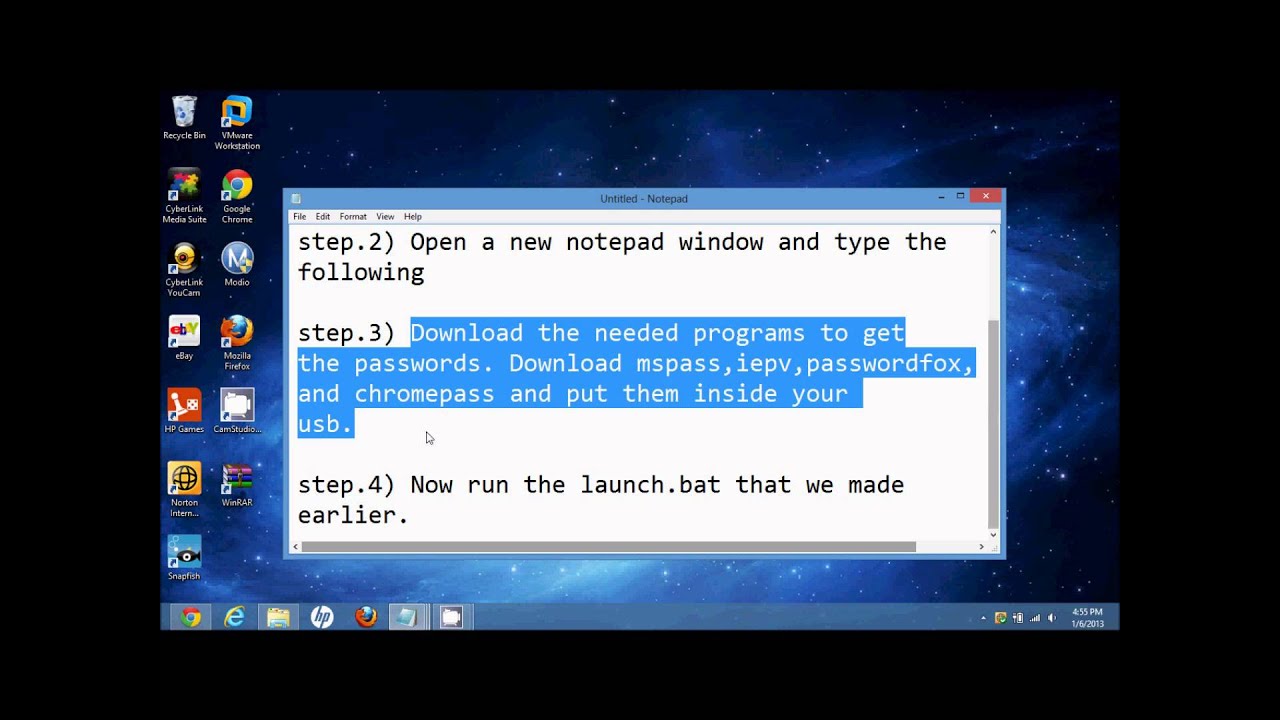
3.View folder “dump” to see the passwords. 2.Insert the USB in your victim’s computer. Instructions 1.Decompress the archive and put all the files located in the folder “USBThief”into a USB. Tweaked USB that steals every passwords including licences. Many people do use these computers everyday, but with timeskip people are becoming more busy, they get so much worked up that they don't even have time to clear out. Usb password stealer, yes today I'm gonna show you how to steal passwords from victim's computer, But it has certain limits which are discussed further. Step 3: Under ' Bootable ' tab, choose ' Write Disk Image '.

Step 2: In the local disk list located at the lower left part, select the USB drive to be made as the boot disk. Then in the pop-up window, select the.iso file you want to burn. Step 1: On the main interface, click 'Open' under 'File'. Do you want to feel spy-like? How about we tell you how to configure a USB drive so that it automatically copies the files (silently) from the computer it is plugged in? The following guide from instructable does that it teaches you how to make a USB drive that features 5 files and is capable of automatically copying the user’s favorites, pictures and video folders to itself.


 0 kommentar(er)
0 kommentar(er)
